View all references to your search term across all of a company's filings and transcripts. Instantly see if Management has mentioned a key term on an earnings call, or find all buried references to an obscure subsidiary in the filings. Save yourself from hours of painstakingly looking through documents one by one.
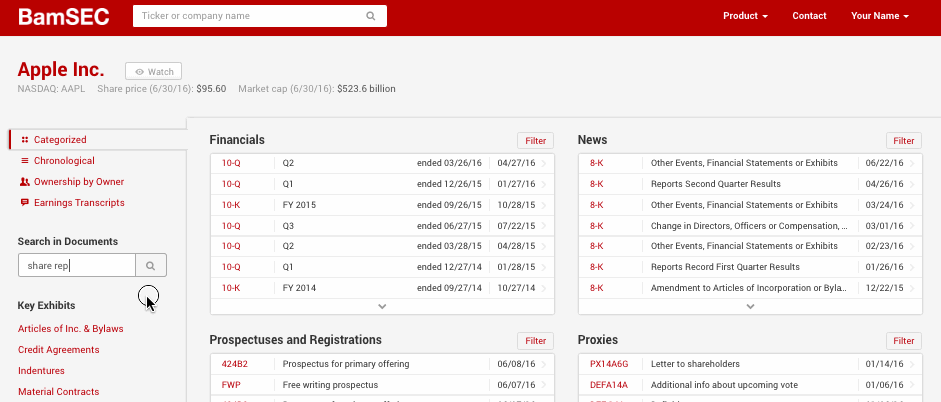
Refine your results with boolean and phrase queries.
Search for exact phrases, find only results within a fixed number of words from each other, or add advanced logic to your search queries to look for certain combinations of keywords.
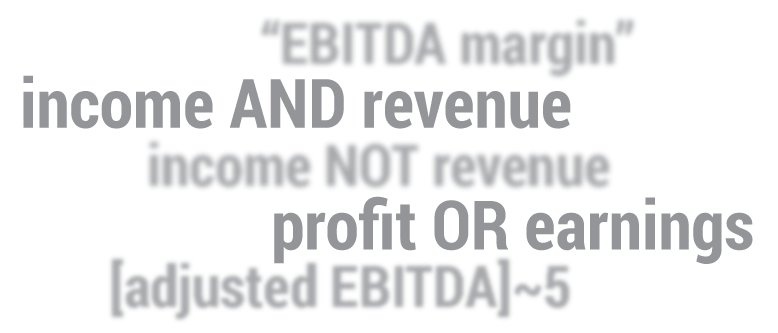
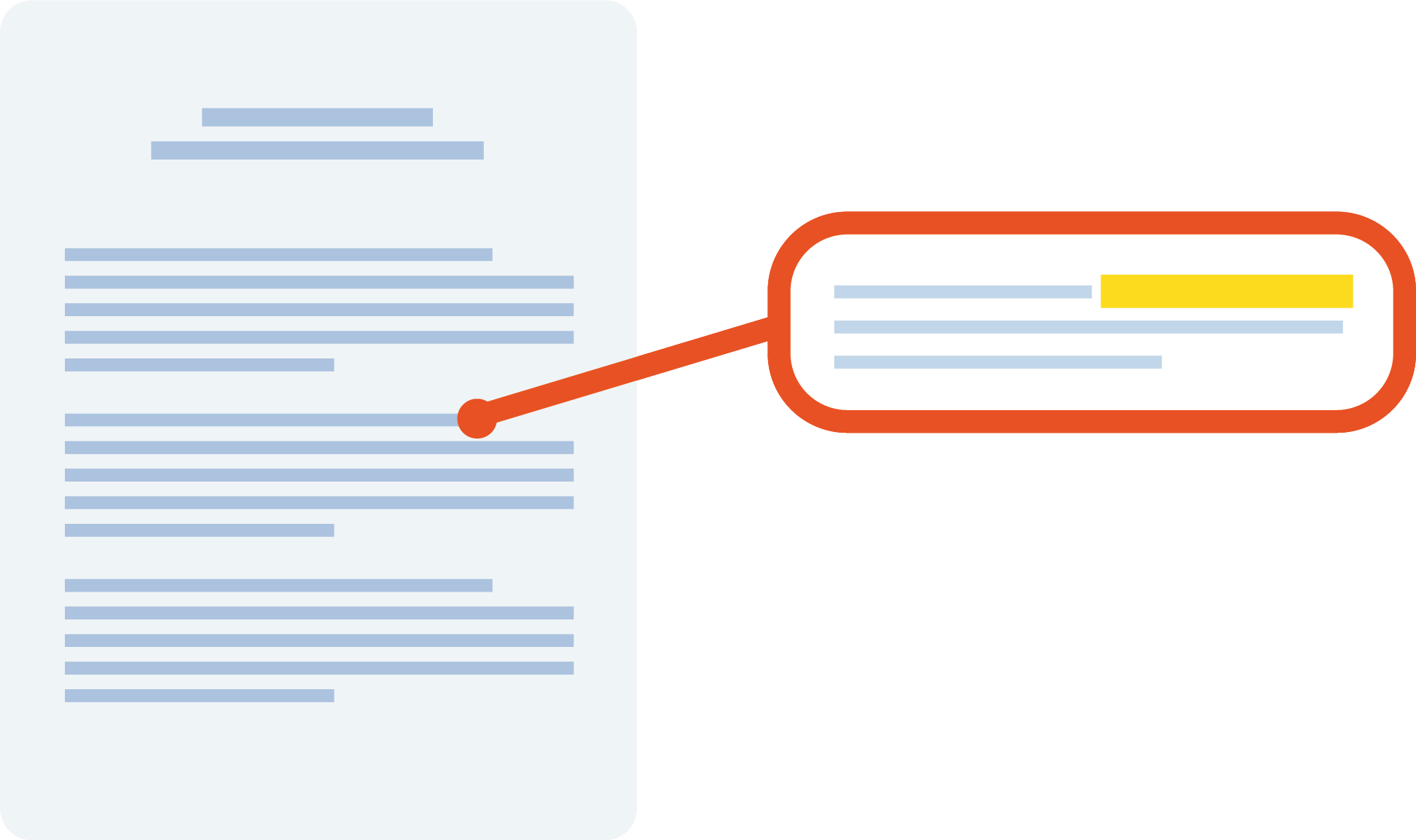
No need to worry about where to start. Search results always include all filings, exhibits, and transcripts.
Result categorization helps you quickly home in on the exact document you're looking for.
Easily jump between results and see them directly within the original document, all without leaving the page.
Don't worry about variations of your search – our intelligent query engine will automatically look for word variations when you don't know if it's "increase", "increases", or "increasing".